Kobo Libra 2 | eReader | 7” Glare Free Touchscreen | Waterproof | Adjustable Brightness and Color Temperature | Blue Light Reduction | eBooks | WiFi | 32GB of Storage | Carta E Ink Technology | Black
- 𝗚𝗟𝗔𝗥𝗘 𝗙𝗥𝗘𝗘 & 𝗜𝗠𝗣𝗥𝗢𝗩𝗘𝗗 𝗦𝗖𝗥𝗘𝗘𝗡 – Kobo Libra 2’s improved 7″ HD E Ink Carta 1200 touchscreen delivers a faster display, quicker page turns, and deeper contrast. Always glare-free—unlike your smartphone or tablet. ComfortLight PRO’s adjustable brightness and blue light reduction technology limits eyestrain and lets you read well into the night, without affecting your sleep. Dark Mode offers the option of white text on a black background
- 𝗔𝗦 𝗔𝗗𝗔𝗣𝗧𝗔𝗕𝗟𝗘 𝗔𝗦 𝗬𝗢𝗨 𝗔𝗥𝗘 – Kobo Libra 2’s ergonomic design feels good in your hands. Keep the story moving by swiping the touchscreen, or use the page-turn buttons when one of those hands is full. You also have the option to read in landscape mode. Whether it’s post-workout, on the bus, or nursing your little one back to sleep, Kobo Libra 2 is made to fit your busy life
- 𝗟𝗜𝗦𝗧𝗘𝗡 𝗔𝗧 𝗬𝗢𝗨𝗥 𝗟𝗘𝗜𝗦𝗨𝗥𝗘 – Kobo Libra 2 supports Kobo Audiobooks with Bluetooth wireless technology. Think of it as a hands-free reading option, for those super busy days. (Audiobooks available only in select countries. Bluetooth wireless headphones or speaker required)
- 𝗙𝗨𝗟𝗟𝗬 𝗪𝗔𝗧𝗘𝗥𝗣𝗥𝗢𝗢𝗙* – You can take your story to the park, the beach, the tub, or even out in the rain. Life happens, rain or shine, now your reading life can, too. *Meets requirements of IPX8 rating. Waterproof for up to 60 minutes in up to 2 metres of water
- 𝗙𝗨𝗟𝗟 𝗢𝗙 𝗣𝗢𝗦𝗦𝗜𝗕𝗜𝗟𝗜𝗧𝗜𝗘𝗦 – 𝗔𝗡𝗗 𝗨𝗣 𝗧𝗢 𝟮𝟰,𝟬𝟬𝟬 𝗕𝗢𝗢𝗞𝗦 – Kobo Libra 2 comes with 32GB of storage, enough to hold your entire library. Take up to 24,000 eBooks, 150 Kobo Audiobooks, or a combination of both with you, everywhere you go. Whatever your latest read or listen, it’s always on hand
$152.00
From the brand
Important information
Visible screen diagonal
7″ / 18 cm
Specification: Kobo Libra 2 | eReader | 7” Glare Free Touchscreen | Waterproof | Adjustable Brightness and Color Temperature | Blue Light Reduction | eBooks | WiFi | 32GB of Storage | Carta E Ink Technology | Black
|
||||||||||||||||
| Dimensions | ||||||||||||||||
|---|---|---|---|---|---|---|---|---|---|---|---|---|---|---|---|---|
|
||||||||||||||||
10 reviews for Kobo Libra 2 | eReader | 7” Glare Free Touchscreen | Waterproof | Adjustable Brightness and Color Temperature | Blue Light Reduction | eBooks | WiFi | 32GB of Storage | Carta E Ink Technology | Black
Show all
Most Helpful
Highest Rating
Lowest Rating
Add a review

Kobo Libra 2 | eReader | 7” Glare Free Touchscreen | Waterproof | Adjustable Brightness and Color Temperature | Blue Light Reduction | eBooks | WiFi | 32GB of Storage | Carta E Ink Technology | Black
$152.00
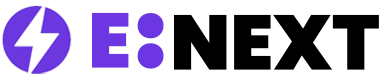
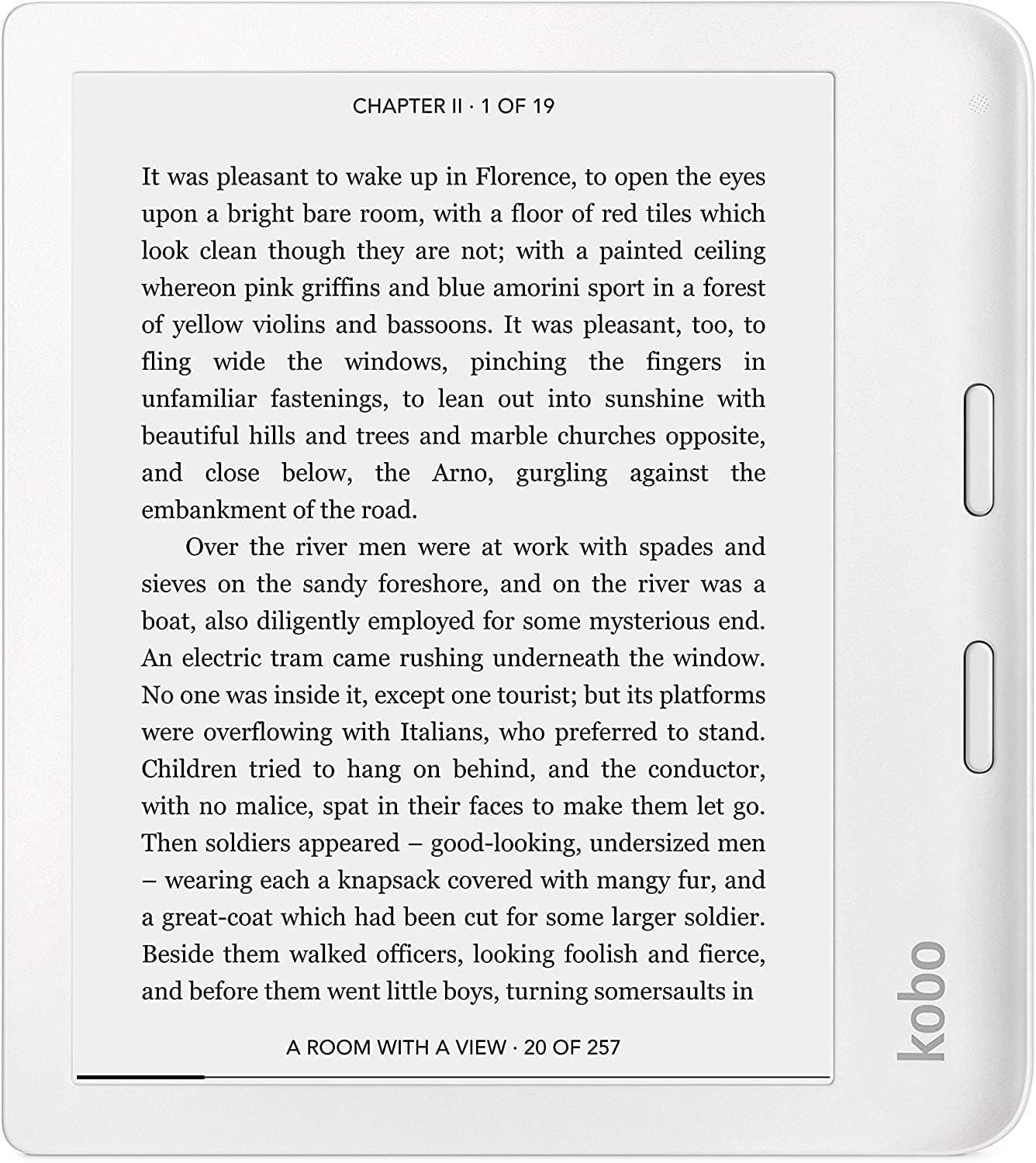
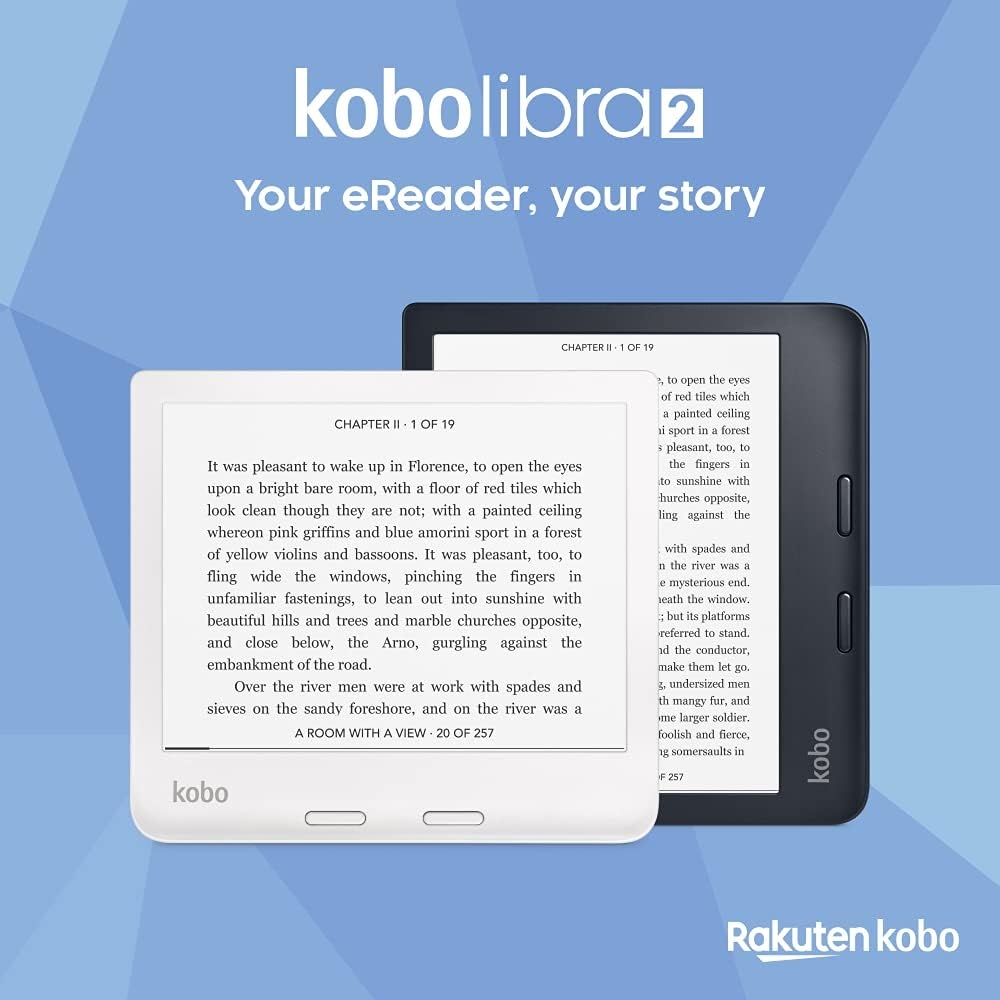
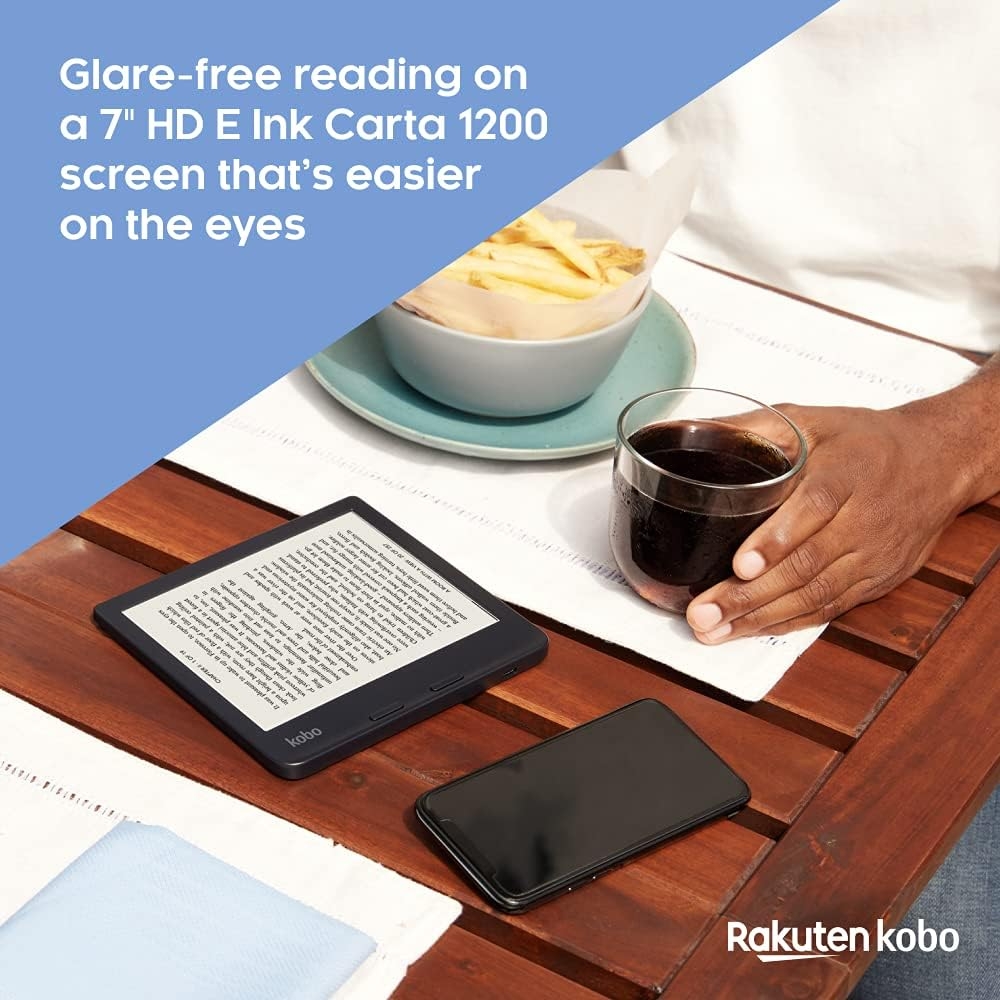
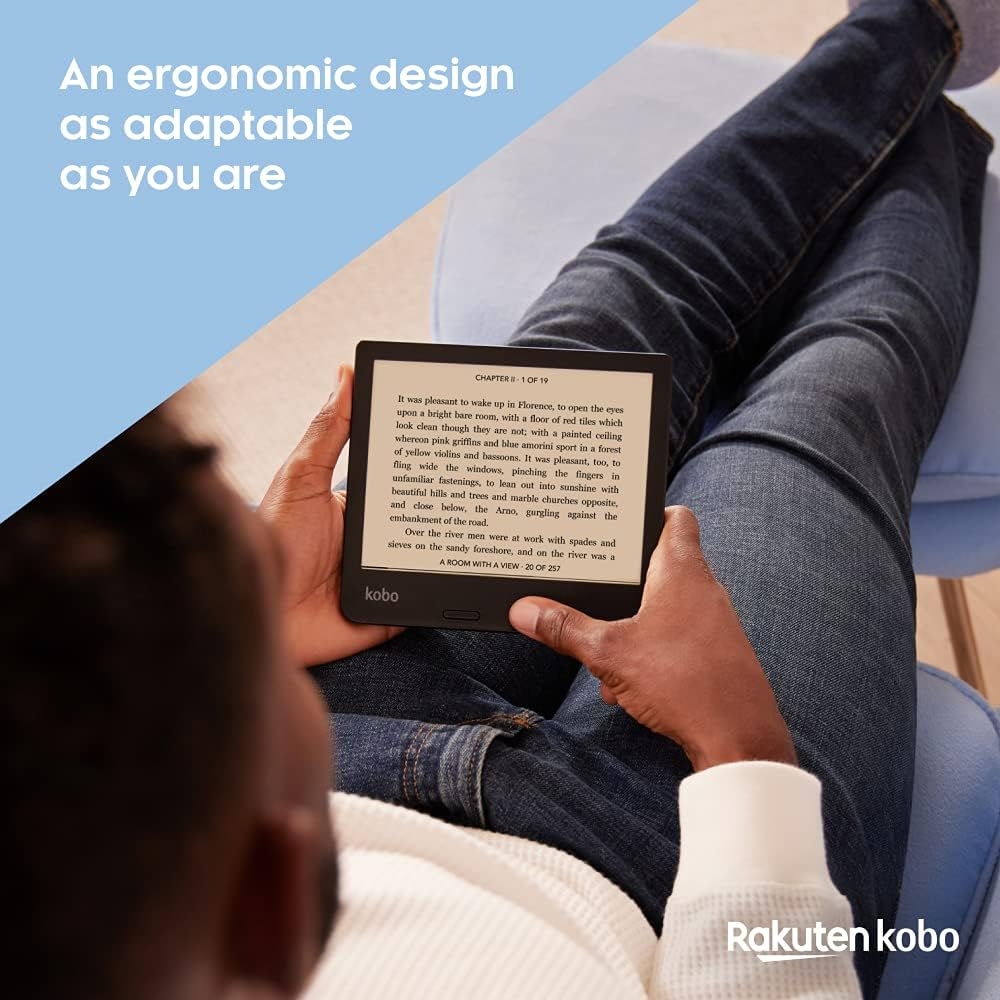
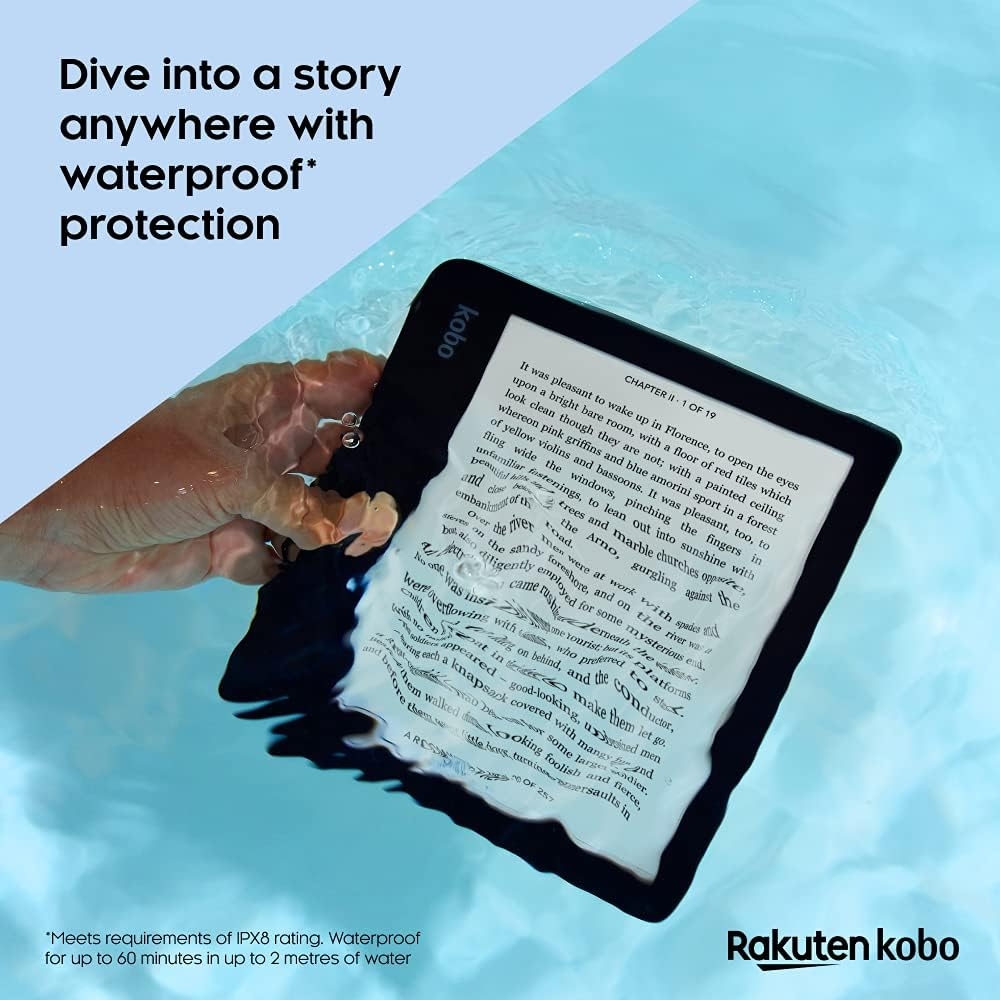
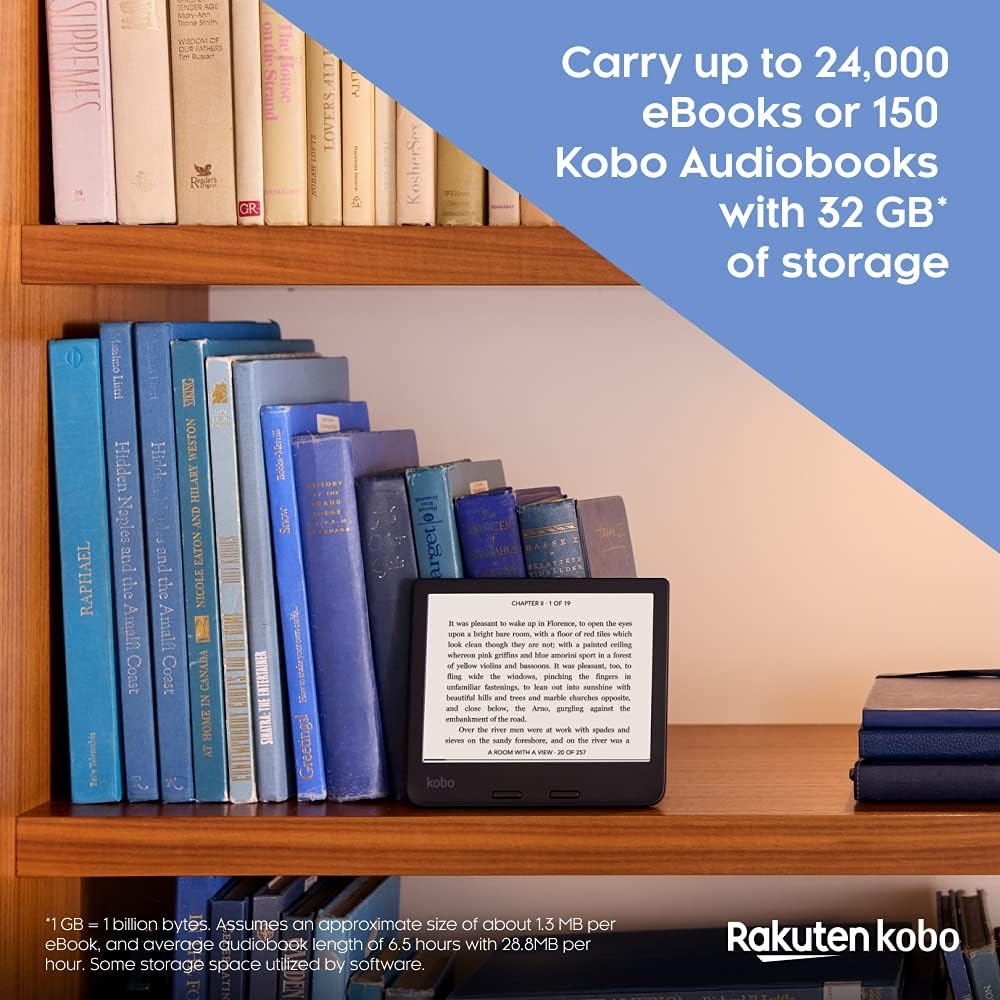
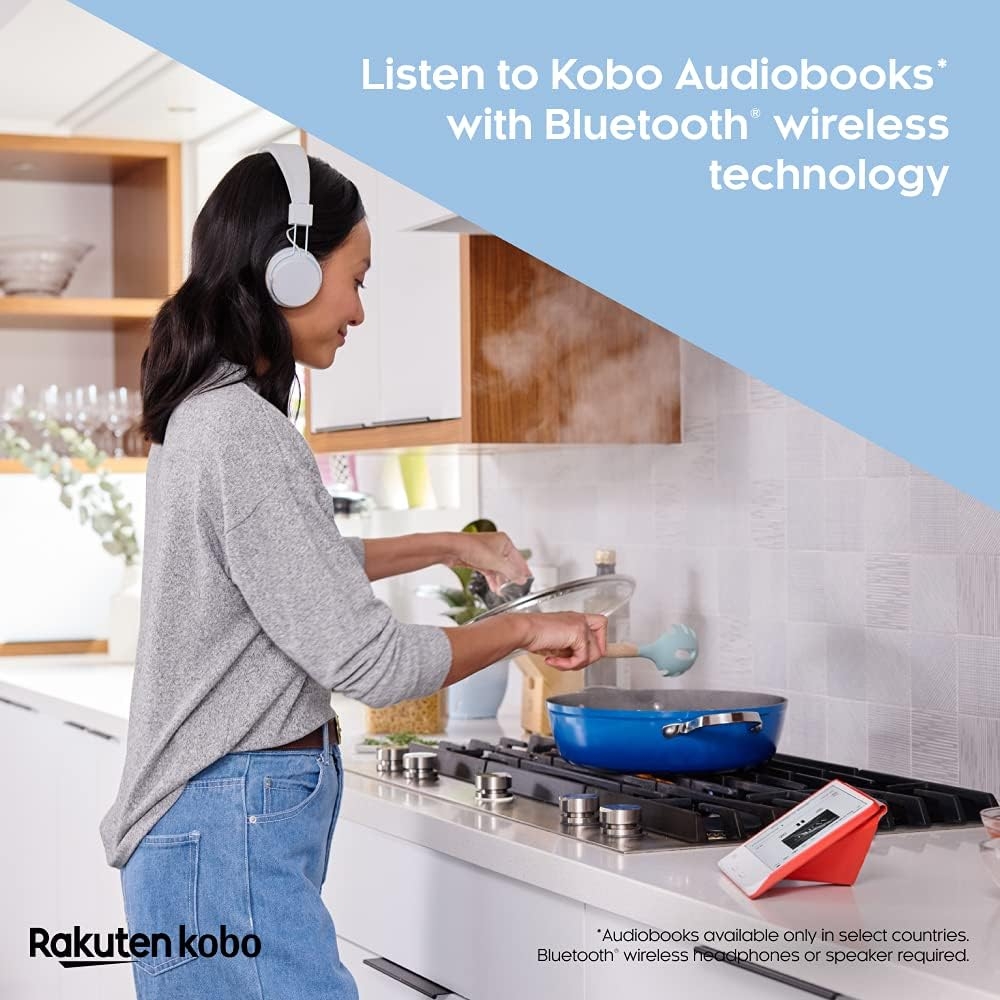
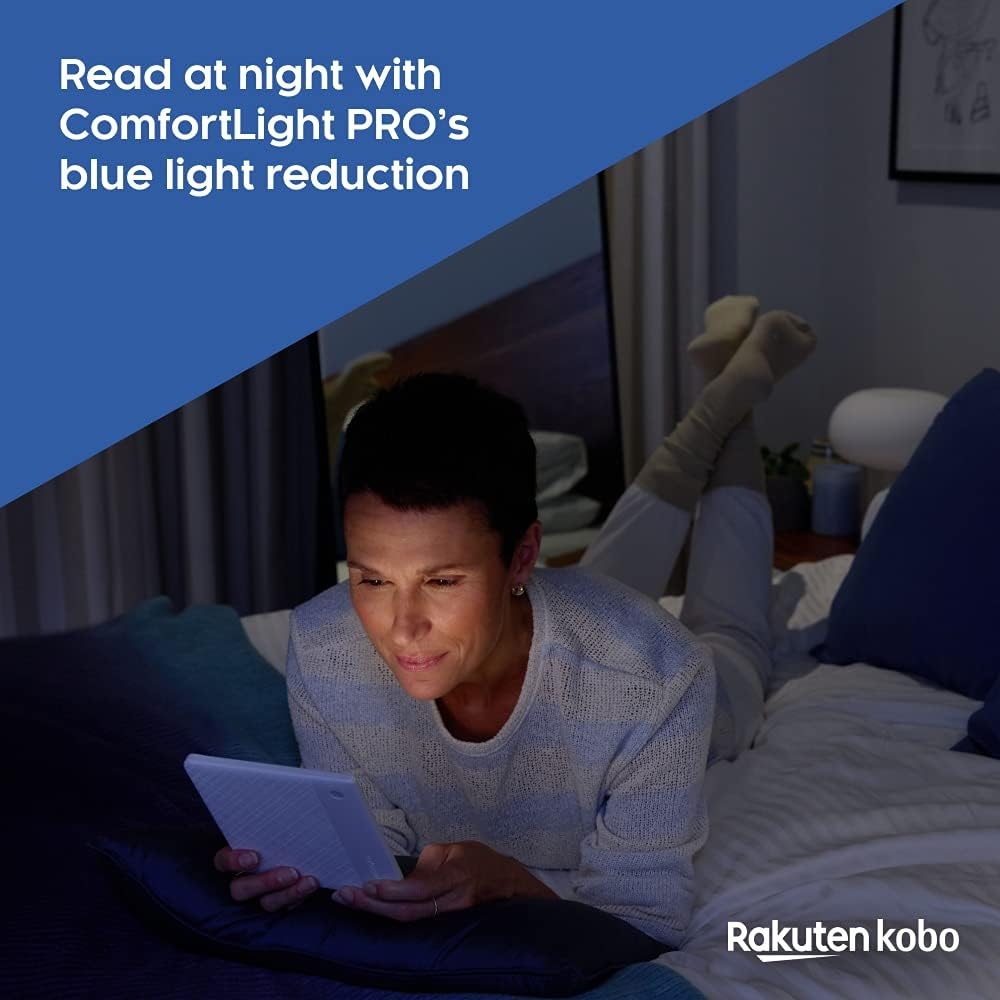
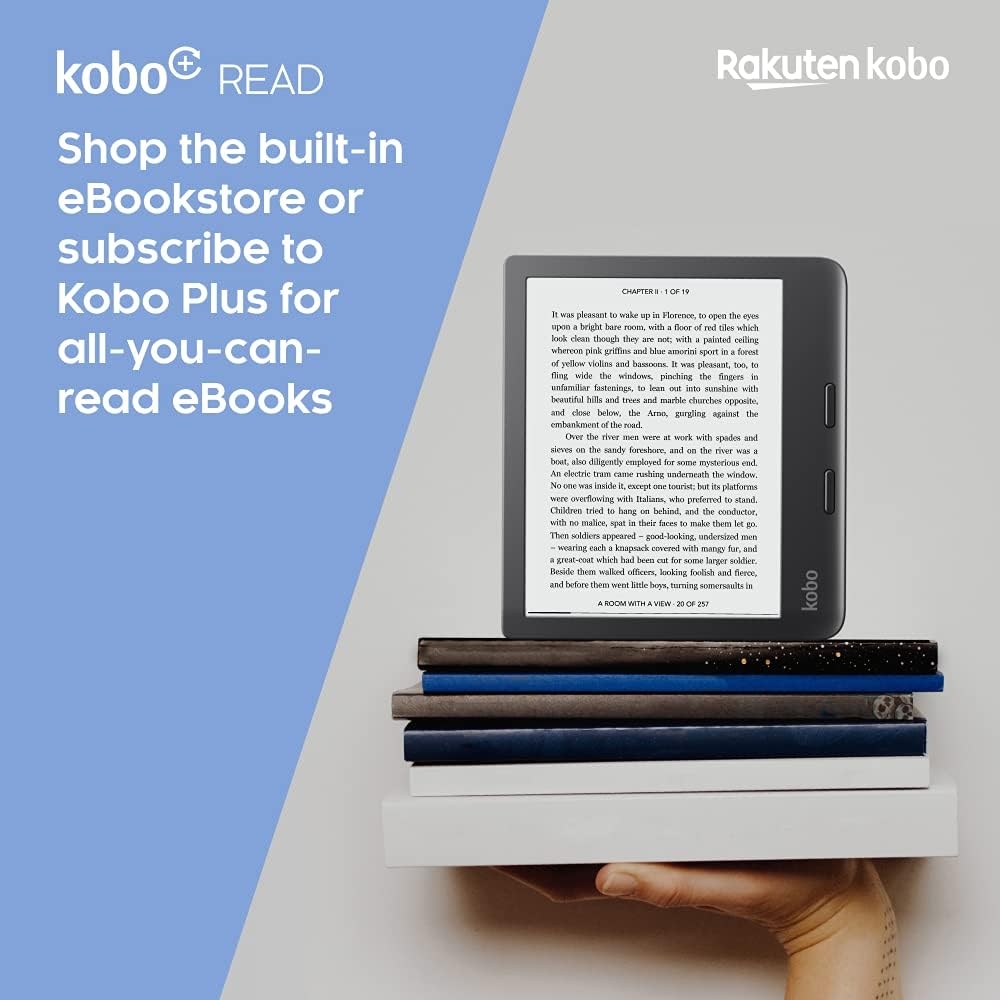
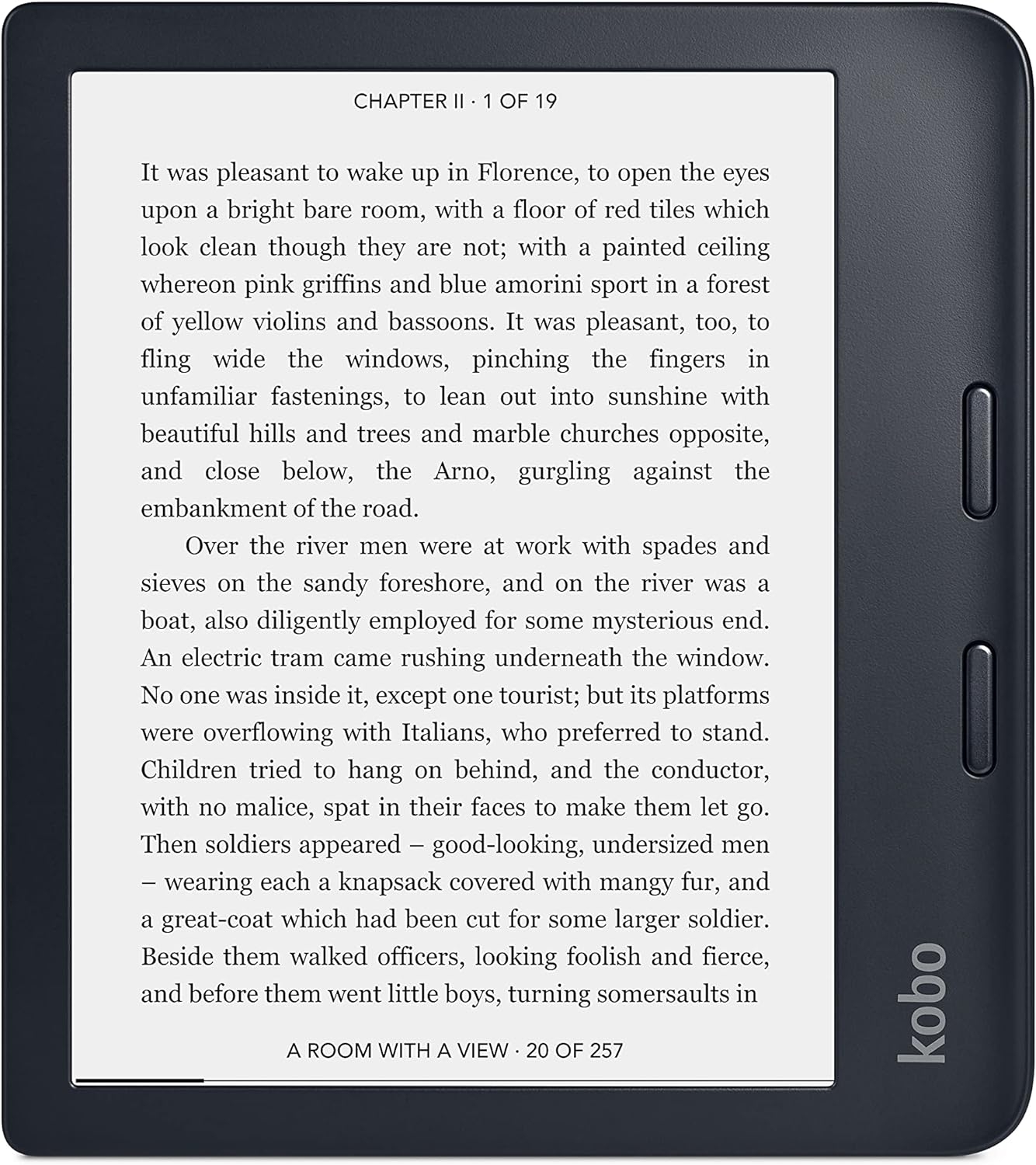
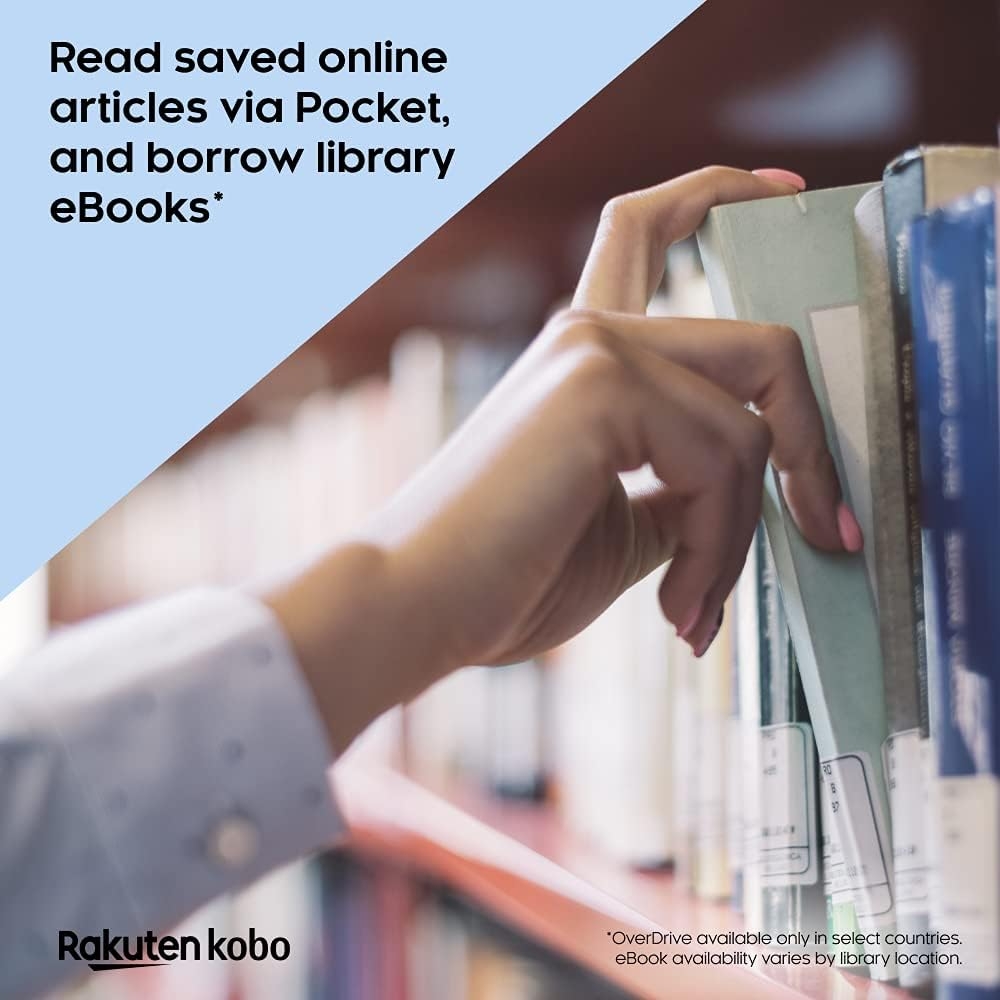












Katherin Marquez –
I waited until Black Friday to buy my Kobo, because I thought the original was a bit steep. Now I think of something happened to mine, I’d immediately buy it again. Full price. It is THAT good. I don’t even think I need to worry because it’s very sturdy, and I purchased a case to keep it in my bag.The Kobo is amazing, the text is pristine and crisp, and it’s so comfortable to hold. The buttons are very convenient, too, especially knowing that other brands who offer them, do it for a lot more money. I think the Kobo is currently the best option when it comes to ereaders, so it’s worth every penny.Edit: it’s been over a month and I’m still in love! I was swayed by the 7′ screen and the fact that it’s waterproof. I have pretty small hands (I’m 4’11”), so I was worried it’d be too big and uncomfortable to carry everywhere, but it’s really not! It somehow looks bigger in pictures, but it’s about the size of a paperback, only a little wider. It is pretty lightweight and I can read while holding it with one hand. You can switch up the button commands very easily, I do it a lot when going from holding with one hand to the other.As I said, I have freakishly small hands and I’ve had no issues so far, I think the size and weight are perfect! The only thing is that the cover does add some weight. I don’t know how well they fare with bumps and being dropped (mine feels very sturdy but I worry about damaging the screen), but I keep mine in its case when I’m not using it because of the weight, and luckily I haven’t dropped it over since I got it!It’s been a joy to have it. I really think you should go ahead and take the plunge!
Chris –
This is my first e-reader so I kind of knew what to expect but I have no experience with other such devices. The price seemed a little expensive (about the cost of 15 books) but it was priced competitively against all the other readers of it’s class.I like that it is exactly as advertised:The lighting is consistent on my device and the color grade from blue-white to white to yellowish is smooth and customizable. Even at very low settings on the brightness it stays consistent, so keeping the light very low while reading at night in bed next to your partner is very possible with this reader.Overdrive integration just works.I use a free software to transfer over a collection of epub books I’ve previously gotten. Worked like a charm; no headaches.Page turning is fast when using the buttons, I would say about a quarter of a second or faster. There is a slight delay using the touchscreen to turn the page, about half a second. It’s not bad but a little noticeable. Black screen with white text works well though sometimes when you page turn it flashes the inverse before applying the white text on black theme. Not a big deal, its not like the brightness changes.The device is pretty light and the side bezel is perfect to fit under the base of the thumb. The buttons are ergonomic easy to press with the tip of your thumb for page turning. I have a bit of a gut so if you are like me you can sit in a recliner and rest it on your gut and page turn with the buttons easily.The size of the device is about perfect. Big enough that I can expand the text on the screen a little and the screen still shows lots of text so you are page-turning constantly. It’s about the size of two Galaxy S10+ put side-to-side. Except it weighs maybe slightly less that just one of the phones. The weight is balanced nicely on the device, slightly heavier on the bezel side where you grip it but not too much so.Battery life seems solid. I know their metric is 30 minutes of reading per day and I have my device on the white-text-on-black and about 15% brightness but I can see by that amount of reading it will probably last as long as advertised. If you are a heavy reader you will get about a week of reading before you need to plug it in. From 1% charge it took about 2 hours to get it to full, though I’m guessing as I didn’t really time it. Considering how much reading you get from just a few percentages of battery life that’s perfectly fine.It’s water-resistant! I live in a rainy climate. I could go outdoors with it and not have to worry about it dying. I wouldn’t submerge the thing in the ocean but this could be read in the bathtub without worry or be taken on a camping trip or hike. Some other similarly priced readers don’t have this feature.Overall, this was exactly what I was hoping for when I purchased it.Oh, but there is a downside. My partner saw it and now I have to buy another for them, LOL.
Linda Scott –
So I’m new to “readers,” but have read off my tablet for a long time. I’m not a big reader, but I’m trying to do that more, so a nice, light-weight, dedicated reader seemed like it would help. I chose this one because it has OverDrive already in place and ready to go — and I read mostly library loan books, so I thought that would be more convenient. I had a couple of hiccups getting that working (mostly my ignorance).I don’t have any previous experience to compare it to (except it’s far superior to reading on a tablet), but I’ll say that reading is a pleasure. Good screen, touch-screen or buttons work perfectly. I thought the small screen would bother me, but it’s so easy to page up it’s not an issue at all. I love that it has auto-rotate, I’m learning that for holding it when I’m reading outside I like vertical where I can hold the large side handle, but I have a “thing” to hold it while I sit leisurely by the window indoors, and then I prefer horizontal. It’s okay to be spoiled :-)It has very nice and easy adjustments – just slide a bar to increase type size or brightness. I like their typeface and spacing options. I’ve had it for four days and I’m mostly playing with it so far, and it’s lost half its charge in that time. I don’t think that’s a huge deal, but others have commented about it.I’m struggling a little about just one thing — it does not support the X-Ray feature that Kindle has to keep track of characters — for whatever reason I have a problem remembering the names of the many secondary characters even a day later, and I have used X-Ray pretty regularly to keep up. I like that feature. It may only available on Kindles, but for an expensive and high-end reader, I think it should have such useful features as this. But the quality of the screen (and the bigger size) are top notch.
Sailolau79 –
I have always been a kindle or fire person because there’s nothing like the convenience of the Amazon library and ecosystem, in my opinion. But, I decided I wanted something that would be easy to download library books, and reviews say that the Kobo was a good alternative. I agree. I think I still lean toward the kindle but hear me out there are pros and cons here. And, don’t get me wrong the Kobo Libra 2 is really nice.Background: I have had 3 generations of the Kindle and I have mained the gen 4 Paperwhite and I love it. I stuck a popsocket on the back and easy reading no hand fatigue sitting or laying in bed. It is quick and responsive, portable, and easy on the eyes.I was really drawn into the Oasis’s shape but didn’t want to pay the high price, even the refurbs where hitting bit higher than what i wanted to pay and the best alternative was the Kobo Libra 2. Out of the box it is a great experience. I love the 7in screen and how it looks and built. I can now read books from 3 different ecosystem, Amazon(with Kindle), Kobo, and library(overdirve). I love options and now I can browse all three for a book series I can download. To be honest, i’m not the big series books kind of person, because i can’t stand that you’d have to pay a premium for at least a book in a series when you’ve enjoyed a free or at least an inexpensive one up to now. whatever!But, my only cons about the Kobo is that it is slower, by a millisecond i think to the Kindle. Even when you hit the button to turn the page it lags. I see a quicker turn on the kindle but that could be my eyes. I also see a little bit of ghosting in the Kobo that i don’t see on the kindle.And that it is. In conclusion, i like the Kobo a lot and i would still recommend the Libra 2 to anyone because it is a great devise for the price. and a great compliment to anyone willing to compliment their Amazon kindle library with others.
Ronald –
Sept 21stAfter a month of experimenting and use, I have found other options that make a difference. I found that in beta features > large print mode, which increases the print size of the dictionary popup, very useful because I had trouble reading the small print size. i can also increase the weight of the font (in advanced) which helps make the letters more black for reading. I still think that the e-readers without touch screen have a blacker and more contrasty screen which I miss from my Kindle keyboard. (I think the problem with the touch screen is the extra layer on top of the screen which seems to reflect light inside and makes the letters more grey or washed out) But this format weight option has improved the contrast, and with coming from a 6 inch screen to a 7 inch, I can use a slightly bigger font size to compensate. I could not go back to a 6 inch, and am really happy with the Kobo 7 inch.At first I was reading English language books but later side loaded Spanish books and had a problem with it not reading properly the accents and tildes, and leaving a space before and after the letter. To make a long story short, I found out that the font “AR UD jingxihei” which I was using is for the Chinese language. There was no indication, and I wasted a lot of time trying to find out, so I warn others who might fall into this error.Forget about the internet. Only good for buying books.Received my Kobo yesterday. Very happy, and thrilled. Even more than I expected. More contrast, better definition, than my old Kindle keyboard. (I still think the real black letters of the Kindle keyboard were better than the first “Paperwhites”) A little more speed than the keyboard, but nothing special, is good enough for reading. They say it’s a little slow on pdfs and internet, but I am not interested in those. The menus are logical, short, and practical. I like the page turn buttons, which work well. I don’t know why some reviewers complained about the buttons.Going from a 6 inch screen to 7 inch makes more difference than one would think.Years ago I bought one of the first paper-white with internal lights but was not happy with the contrast, sold it and went back to the keyboard. This time I bought the Libra 2 with a little fear, because of my past experience, but I am very satisfied with the Kobo for reading books. I can’t say anything yet about the other functions.I had been studying up on internet and learning how to convert my files not only to ePub but also to Kepub (Kobo-pub) which can show more details on your book while reading: title, chapter, pages and time left to go in chapter, time for next chapter, percent of book read etc.A lot of dictionary s to choose from.I am also very pleased with the Fintie case: 5 stars.
Chris M –
UPDATE: I’m increasing my rating from 4 to 5 stars after using for months. With software updates, the device has been very stable and a pure joy to read on.ORIGINAL REVIEW:Overall, I think the Libra 2 is a fantastic ebook e-reader, and I recommend it. There are a few things that knock off 1 star from a perfect rating, though.Hardware – The good things:- The screen is amazing. The text is very crisp and dark and the front light is very even (at least on my unit).- The warm light is very pleasing for evening/night reading and works very well. (The evenness of the lighting was ever-so-slightly not perfect with the addition of the highest setting of warm light, but not enough to be distracting).- The rounded corners of the grip side make holding it in one hand fairly comfortable.- The weight of the device is light enough that it can be held one-handed (without a case) in comfort for a while.- The battery provided me 20 hours of reading using very generous front-lighting (probably over 70% most times) (with Wi-Fi turned off). The battery reached 10% at that point and popped up a low battery message. I’m not sure how this compares to other e-readers since manufacturers like to advertise in weeks instead of hours, but using their convention of 30 minutes per day, this would be about 6 weeks of reading between charges.- It’s available in white, which is what I got, because it is very good at concealing fingerprints.- The power button’s location is well placed. It never gets accidentally pressed and is easy to feel for without looking, and it has a definite click to know that it’s been pressed.- The USB-C port is obviously nice to have (vs. micro USB). (Note: The included cable is a USB Type-A to USB Type-C cable, and no charger is included. So you will still need a charging brick with a Type-A port to use with this, and will need a Type-A port (or adapter) on your computer if you connect it to one.)Hardware – The not-so-good things:- The plastic case has a cheap feeling to the touch. It is not as nice as the more rubbery touch of the Kindle Paperwhite, for example. My unit even makes a slight creaking noise when squeezed gently near the corners. The embedded texture on the back helps make it feel a bit less cheap and does help to provide more grip when using without a case, but it still isn’t “pleasurable” to the touch. It’s just plastic. if you use a case while holding it, this won’t be an issue.- The page turn buttons, whether by design or not, have an uneven pressure to them. If pressed toward the inside, it requires much more force to get it to click. If pressed toward the outside, only a light force is required.- When turning the front light completely off, the screen background is grayer (less white, less contrast) than other e-readers I’ve seen (e.g. Kindle Paperwhite, Kindle Oasis). (But with almost any amount of front light, the contrast is outstanding.)Hardware – One other thing:- The screen is slightly recessed. I personally prefer this to flush-screen e-readers. It doesn’t have as “premium” a look, but it makes it very obvious to feel if the touchscreen is being contacted or not and prevent accidental touches.Software – The good things (common to all Kobo e-readers):- The interface is very well organized, clean, and simple to use.- The front light brightness can be adjusted with just a simple swipe up or down along the left edge of the screen, without first dropping down any menu and then having to close that menu.- The header can optionally show remaining pages in the chapter, which I find to be more useful than an estimate of how much more time is left, which can easily be miscalculated.- A subtle book progress bar is optionally displayed along the bottom of the screen. I really like this and prefer it to seeing a percentage. It provides a similar feeling to reading a physical book, where you can just tell how far you are in it, but without having to take any more screen space than necessary.- Kobo’s concept of “pages”: I really like the way Kobo software determines how many “pages” are in a book. It readjusts this number automatically based on the font size, margin settings, etc., so when it displays the number of pages left in a chapter, for example, you know that there are exactly that many page turns left for the settings you have selected for that book. I find this to be much more useful than Kindle’s way of showing pages, which is to correspond to the published physical book when possible.- Built-in Overdrive. It’s nice to be able to check out and return books from the library right from the device.- Built in Pocket App support. I have not used this feature, but it’s nice to know I can read supported web articles on the Kobo if I want.- epub format support: I’ve found that some of the classic literature is available in epub (but not Kindle) format, so I can borrow from the library without having to use any conversion software as I would on a Kindle.- Installing additional fonts is simple. Just connect to a computer, create a “fonts” folder, and drag the fonts into it.Software – The not-so-good things:- There are still some bugs (which will hopefully be fixed). My initial experience was not great. But all the bugs I found and list here were encountered during setup and configuration. I have not had any issue at all during reading sessions, which is what is most important.- Upon first powering up and connecting to Wi-Fi, after the device did an immediate software update and appeared to be finished with it, it became EXTREMELY laggy. It would take maybe 30 seconds to respond to actions. Rebooting resolved it.- The device has rebooted spontaneously while searching the Overdrive catalog and locked up completely a couple times (once while in sleep mode and once while changing a setting).- After connecting to Wi-Fi successfully, the device prompted me again for the password the next time I connected and again a third time. Only after that did it finally save the connection settings as it should.- When an Overdrive library book is returned, Kobos automatically download a “preview” copy from their store as a placeholder (supposedly to store annotations, bookmarks, etc, but also I’m sure as a convenient way to purchase the book). That’s a bit annoying, and these can easily be removed after being downloaded, but one time it downloaded preview copies alongside their corresponding three library books I had checked out (that I had NOT returned and were NOT expired) and it erased all my progress in them.I have not tested any of the audiobook or bluetooth features.For me, I like the device so much that the issues I listed are easily acceptable. The bottom line is that it is very enjoyable to read on the Kobo Libra 2.
lissy –
I love this WAY more than I thought I would. It is sooo user friendly and has so many features I didn’t think I would appreciate as much as I do. The screen is so sharp and crisp and can be adjusted to get it nice and bright with the simple swipe of your finger up or down on the left side of the screen. The pages load way faster than my kindle paperwhites did. It fits so perfectly in my hand and the buttons are my absolute favorite part of the entire device. You can adjust which button turns the page forward vs backward. I was surprised and impressed with how quickly the screen reorients based on how you are holding it. I thought I wouldn’t know what to do with myself switching from the kindle to this, but I’m so glad I went with the kobo libra 2. The store is easy to use, and the books download quickly when purchased on the device and send quickly to your device if you buy a book on the website from your phone. The only thing I hope for with this device is that I can figure out how to load my audible books to this device. I used to use the kindle app on my iPhone to listen to whatever book I was currently reading while driving in the car. I liked the “immersive reading” experience the kindle provided in that it would save my spot between an audio and e-book, allowing me to transition between the two seamlessly. I prefer to read on my tablet, but while driving I like to switch to the he audiobook so that I can finish my books faster. I really hope Kobo figures out a way to provide something similar. Perhaps this is already possible, but I haven’t yet bought both an audio and ebook from the Kobo store. Once I finish the current book I’m reading I will try this out and update my review if I have any luck. I still think this is a five star device.
Jannike Johnsen –
The good:I love this device. The book is easy to hold, love the fact that there’re no ads, power button is in a good spot, love the lighting, it’s easy on the eyes, love that I can turn the page by clicking a button.I was able to get the books I had on Calibre that are in epub format loaded on to this device. I was able to sync books that were free from the Kobo store. These are the books I have been reading.The bad:There were no instructions that came with the device. It was trial and error and pushing a bunch of buttons and a long time spent trying to get Calibre and kobo dot com to all sync up since there were no instructions and I am no tech genius.I got this device for 2 reasons. 1. I wanted to not give any more money to Amazon than I needed to (even though I purchased it on here, but I was thinking books, etc). I also like the fact that it had imbedded overdrive so I could check out books, no ads, a button to turn pages instead of swiping, it came with a charger, and this ereader uses epub format so I could download books from other sources. 2. I love reading and have a millions books and am running out of places to store them so I am donating a bunch. I wanted to use overdrive and utilize my library instead of buying books.The problem is that even though I have been on overdrive on my laptop and borrowed books, I can’t get the books onto the device. It doesn’t sync to overdrive when I am on overdrive, or through the Kobo dot come website. The overdrive on the reader goes in an endless loop, having me input my library card information and pin number over and over again. I have tried signing in with the other options on there including google, using my phone number and the endless loop continues. I called customer support, which was less than helpful, the person was half asleep. I looked on the user guide for my device, also not helpful. If I can’t use it for the purpose I spent all this money on, and can’t get the support I need to get this dang thing to work, than it is a gigantic paperweight once I have read the few books I have on there and that is why it got 1 star. So I am going to return it and buy the kindle I was trying to avoid buying.
Chris Hulstein –
Let’s preface this by saying that I’ve been an avid Kindle user for the past few years. I started with a Kindle Voyager (wonderful e-reader) and have had two Kindle Paperwhites in the past couple of years – the most recent of which is the Paperwhite Signature edition. The Kobo Libra 2 is my first Kobo.I love it. I love the fact that it’s functional for reading. That’s why we got e-readers, right? To read things? No BS. No constant advertisements that you need to spend $20 to remove. The ability to borrow books from your library directly from the e-reader is so lovely. The fact that it plays well with other formats. The fact that it feels SO NICE in the hand is probably the top reason I love it. The asymmetrical design (yes – Oasis has this as well…but I don’t like the feel of the Oasis…which is also much more expensive) is very comfortable to hold – and the Kobo is light – in many cases, it’s lighter than a book! It’s waterproof. It has page turn buttons (I thought I wouldn’t want those and that they looked silly compared to the buttonless technology we have today – nope. They’re nice. Function first). The fact that the screen isn’t flush seemed weird, too – but you get a crisper page that way – and, yes, you can notice it.I’ve been converted. I’ve tasted Kobo, and I’m not looking back. Will I still keep my Kindle around? Absolutely – I’ve got quite a few books I’ve purchased through Kindle that I would like to hold on to – and I still love my Kindle. Could I read those through the Kindle app on my phone or laptop? Absolutely – but I prefer the e-reader experience over a phone screen. But moving forward, I think I’ll be sticking with Kobo. Do I still recommend Kindles? Yes! But I just might recommend a Kobo first. And I dunno – maybe this is going to be like the Android vs iPhone or Mac vs PC kinda thing (it probably will be/is). I’m team Kobo.Here’s a summary of the pros and cons I’ve noticed after having my Kobo for a few days:Things that bring me joy:- Very comfortable to hold (for my Paperwhite, I depend on the sleep cover to hold it properly – I don’t need that with the Kobo. I also tried out the Oasis a while back, but I didn’t like how the back cut into my hand…with the Kobo Libra, my hand stays comfortable, even after reading for hours)- You can rotate the device, and the screen will keep up. I switch from holding it in my right hand to my left hand…the Libra 2 will rotate the screen to accommodate this. Heck – you can even read it in landscape if you want to (maybe easier for certain formats/pubs). And if you don’t, you can lock it to be only in portrait mode.- Page turn buttons (that you can program for which button turns the page forward or backward)- No ads- Waterproof (yes – Kindles have this, too!)- Clearer screen (you don’t have extra layers of glass/plastic in front of it)- Lightweight (lighter than quite a few books – I legit weighed them out of curiosity)- Direct integration with OverDrive (for you Kindle users out there, Libby now owns OverDrive – if you’re used to going to Libby to link your library card to your Kindle, it’s similar – but with Kobo, you don’t NEED the Libby app on your phone to do this – you just do it from the Kobo)- The power button IS ON THE BACK OF THE KOBO (you don’t accidentally tap the power button like you might on Kindle – is that just me??)- Did I mention how comfortable it is to hold? (seriously – I noticed the second that I pulled it out of the box that I was going to prefer reading on this thing)- The ability to easily load fonts (Bookerly is probably my favorite font at this point – I came to love it over the past few years having a Kindle…didyaknow that you can load Bookerly to your Kobo? Name a font, and you can do it in a matter of a couple of minutes. Have done. Works perfectly.)- You can purchase books through Kobo’s store, just like the Kindle store (are there as many titles? No – but it’s an option when your library doesn’t have it)- You can set your sleep screen to be blank. Or you can set it to be the book you’re currently reading (without having to spend $20 extra to remove ads)- There’s a Kobo app for your phone just like a Kindle app- It’s so comfortable to hold! (wait I think I already said that…)- USB -C charging- warm light backlighting – backlight can be adjusted easily by just swiping your finger up or down along the outside of the screen- Uh…32 gigs of storage? Who needs that? But it’s there for audiobooks, I suppose. And that’s just inherently built in…in case you need to store the entire contents of the Library of Alexandria on there or something along those lines…- Audiobooks – yes, it can store them and play them via Bluetooth…but I personally don’t use an e-reader to listen to audiobooks. It’s 2023, and I have a cellphone. I personally don’t see the point of adding audiobooks to an e-reader (it’s an e-reader…not an e-listener). But if others find that a necessity, it’s available on this device!- Direct Pocket integration! I’VE YET TO USE THIS FEATURE BUT HEY IT’S THERE!Things that don’t bring me joy:- Fingerprint central. The plastic/coating that’s used shows fingerprints like nobody’s business. I have the black version, so I’m not sure if the white version would be better…but black looks nicer IMO…so fingerprints it is. I don’t have greasy fingers (and I live in Colorado…so they’re not exactly sweaty either). But man, oh man. It looks like I just polished off a bag of potato chips after I look at all the prints on this thing.- Can be glitchy sometimes. The software experience isn’t quite as smooth as Kindle – not gonna lie. The vast majority of the time, It works as it should (yep – page has turned correctly). Rarely, it does freeze. But holding the power button to jolt it back has worked fine so far…will see how things fare over the next several months/year.- CAN feel cheap – I think this might be because it feels lighter – I DEFINITELY prefer the lighter feel of this to the heavier Paperwhite…but it doesn’t FEEL like I spent this much money on this device. The plastic sometimes pops/clicks every once in a while.- Pattern on the back – it’s got this pattern on the back that I’m not sure if it’s supposed to make the thing grippier? Or cool? But dust and crumbs get stuck in it. It looks like the Clara 2E is changing things up a bit, and that looks like a nicer backing- Very few 3rd party accessories – this isn’t a Kindle. It’s MUCH tougher to find accessories for Kobo products. For a sleeve, I ended up looking for Oasis accessories. I’m personally not going to get a sleep cover for my Kobo (I don’t really need one from a grippy perspective – and I don’t want to ruin the feel of it in my hands)…but if I did want to get a sleep cover, I found that options are quite limited.Overall Impressions:Yes.I honestly can’t wait for them to come out with a Libra 2E or whatever will be next. I love this thing more than I love lamp. And I’ve been telling all my friend to get one.
JEFF T. –
TL;DR: This is a very good eReader with a nice feature set and good build quality. It is nice to touch, the screen is very good, it’s lightweight, the touch screen is responsive and the battery life is acceptable. The physical design is fairly comfortable, though it’s a bit too big with some odd design choices. It doesn’t feel as “premium” as some others. I hate that registration is mandatory unless you bypass it.Background: I used to have a Kindle Oasis, which is in my opinion the best eReader ever made. I stupidly lost it and then I learned that Amazon apparently doesn’t make them anymore. The Oasis was perfect, and I still miss it. I also use “Calibre” software exclusively to manage eBooks. I do not use the Rakuten bookstore or app or any online features, nor have I ever used WiFi or Bluetooth on this device. I will not review any of those aspects of the Kobo experience.Pros:- Build quality. This is stout but doesn’t feel like a brick- The texture on the back of the device is nice and feels good to touch and hold- Screen quality. The screen is bright and clear and the “night mode” (orange-ish light) is a nice feature.- Page-turn buttons are firm, easy to press and located well- Battery life seems to be pretty good- It’s lightweight and not tiring to hold for long periods of time- Screen rotation is snappy and not at all twitchy (and can be locked), and has both portrait and landscape modes- OS is fairly good. I think the Kindle interface and feature set is a bit better, but it’s a matter of fairly small degrees.- Page turns are *very* fast when books are in the Kobo native format, noticeably faster than on my Kindle Oasis- The progress options allow for time, pages and percent, with different information at the top and bottom of the screen- The interface in the reading view (when book is open) is excellent, though more customization options would be welcome- The way Kobo’s native format handles footnotes and images is excellent and overall significantly better than on the Kindle.Cons- It’s too big. One of the best things about the Kindle Oasis is its physical size, which is almost exactly the same as CD jewel case. This is a bit bigger, which makes slipping it into my back pocket (my usual carrying place) difficult or impossible.- The front face of the device is not fully flush. The edge near the page buttons is slightly raised, likely to improve grip. It’s well-designed and nice to hold, but I think that this is not quite as nice-feeling as the Oasis, which is completely flush and flat from edge to edge- The screen is very slightly recessed behind the front bezel. I suspect dirt or grime will accumulate at the edge.- The default screen refresh rate is inadequate to prevent ghosting and will need to be tuned (easy to do in settings)- There are some odd interface quirks and the overall “fit an finish” of the software is not as good as the Kindle. For example, the PIN lock shifts after touching the first number, because the instructions go away and everything re-centers. None of these are major annoyances that interfere with operation or usability, but they are constant reminders that it’s not quite as good as what it replaced.- The reading view is not quite as customizable as I’d like. The chapter name is always at the top and the book title is always at the bottom, with no way to change them. This is unnecessary. This is also not a major complaint, it’s just odd that there’s no option to change it.- The device requires registration with Rakuten unless you bypass it (easy to do, and there are plenty of guides for it). I hate it when physical hardware that doesn’t have to have an internet connection to function requires registration. I do my own eBook management (I use Calibre software) and do not use the device online at all. I resent the registration requirement and that I had to bypass it. I do appreciate, however, that it *can* be bypassed.Neutral- Page turns are super fast when in Kobo’s native format, but chapter transitions are fairly slow. Turning the page to the start of the next chapter has an annoying delay, but it isn’t enough to make for a bad experience. It was just surprising.- Progress indicators are not always available (it depends on format)